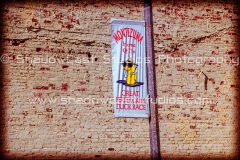- Editing Assets
- >
- Lightroom Presets
- >
- 10 Vintage Film Lightroom Presets
10 Vintage Film Lightroom Presets
SKU:
LR0001
$19.99
$19.99
Unavailable
per item
Our Vintage Film preset pack includes 10 vintage/film style Adobe Lightroom develop presets. A great addition to your editing toolbox!
Check out the photo gallery below for before and after previews!
Presets Included:
Check out the photo gallery below for before and after previews!
Presets Included:
- Aged Shadow
- Alivia 2439
- Country Days
- Fluffing
- Forgotten
- Greener Pastures
- Later Months
- New Hope
- Perfection of Perfect
- Shadera 10
aLIVIA 2439
Country Days
Fluffing
Forgotten
Greener Pastures
Later Months
New Hope
Perfection of Perfect
Shadera 10
How do I Install The Presets?
You CAN navigate directly to the Develop Presets folder in your system, but the simplest method is:
- Start Adobe Lightroom
- In the menu bar at the top of the screen, open the "Edit" tab's drop down menu
- In the drop down menu, select "Preferences"
- Select the "Presets" tab
- Click the "Show Lightroom Presets Folder" button
- Open the "Lightroom" folder
- Open the "Develop Presets" folder
- Copy the folder containing your new presets into the "Develop Presets" folder
- Restart Adobe Lightroom